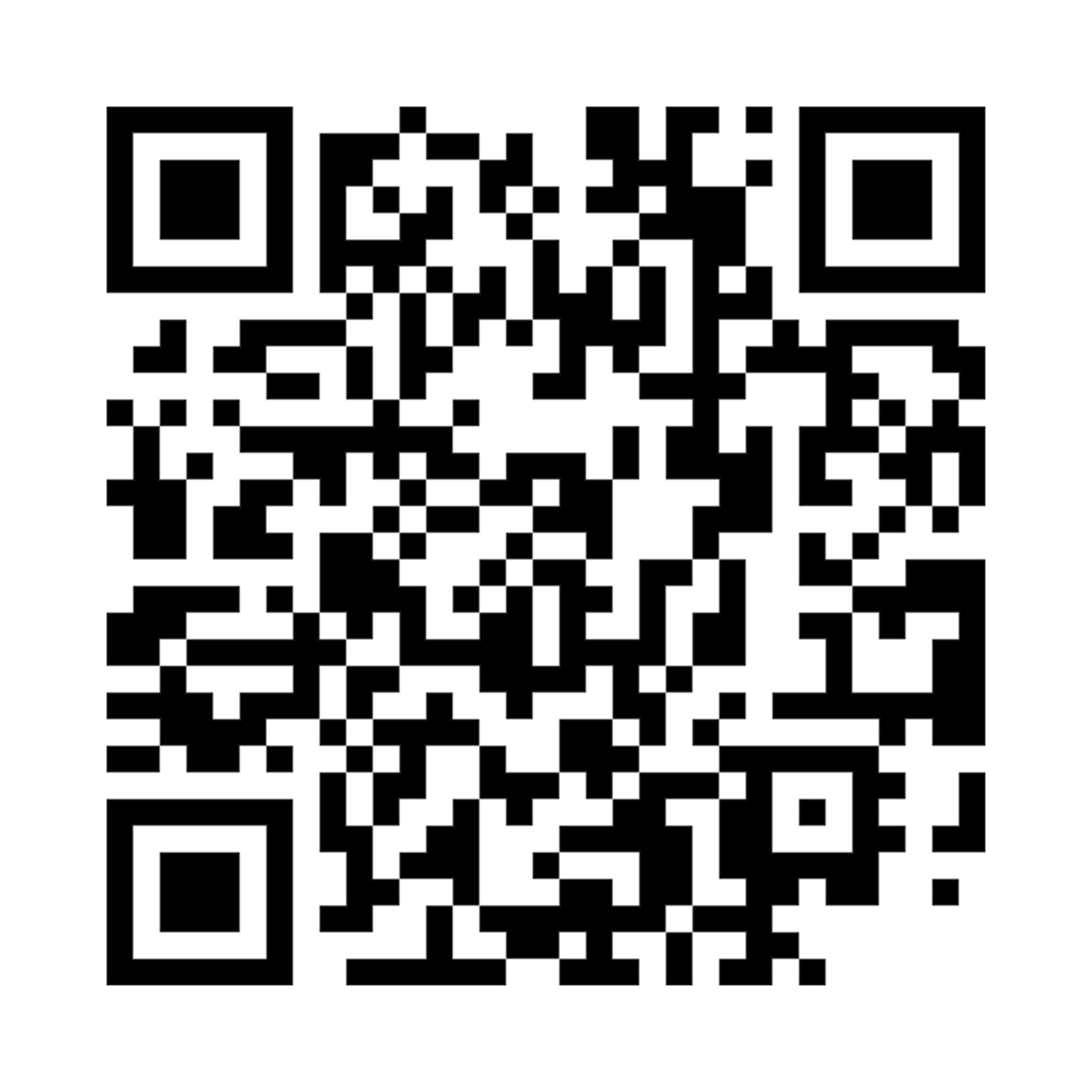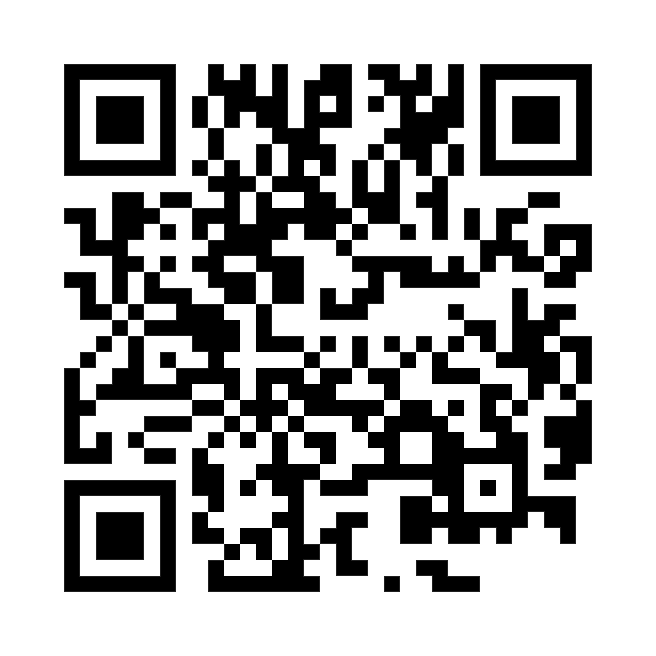The New and Improved Anytime Online launched on Tuesday, September 3rd. Apple users will just need to update their current app. Android users will need to delete the old app, and download the new app from Google Play.
The new system features:
- A customized dashboard
- Quick access to make a transfer or pay a bill
- Daily access to view your credit score, for free
- Real-time credit monitoring with alerts

If you were an Anytime Online user prior to the upgrade, you will log into the new platform with your existing username and password. After entering the MFA code sent to you via email or text, you'll be prompted to select a new password.
If you were not a user of Anytime Online prior to the upgrade, you will need to register online using your member number, social security number and debit card number (if applicable).
Download the Mobile App
Click or scan the QR code
Anytime Online Tutorials
First Time Registration
Adjust Visual Settings
Nickname an Account
Account Transfers
Transfer to a Member
View Account Numbers
Anytime Online Upgrade FAQs
Reminder: Please be aware that NSCCU will never ask for personal information via unsolicited text message, email, or phone. If you receive an unsolicited message from someone claiming to be NSCCU and asking for full account numbers, passwords, or other personal information, we advise you not to respond. Hang up and contact NSCCU directly and speak with someone in member service. If you have given out your Visa credit card, Visa debit card, or other information, please contact NSCCU as soon as possible.